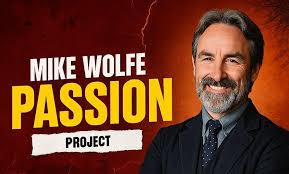SELECT THE WORDS & LEVEL
There are so many things to love about PDFBear, from its simple design to its accessibility, to its various functions. It is the best tool for handling and managing your PDF files without paying anything because it is entirely free of charge.
PDFBear is simply the best in functionality; it offers services that are not just limited to converting PDF files, but it also offers so much more than just converting. It gives the user convenience because they don’t have to jump from one application to another to do their task. After all, it is an all-in-one tool for all your PDF needs.
1. Unlock PDF Tool
It is essential for any files to be secured and protected, most especially with the business-related ones, to ensure the integrity of the company. That is why it is vital to put encryptions to these files, but because human beings are not perfect, we sometimes forget the password combinations to our files, making them very hard to open and access. It is one common problem with PDF files.
With PDFBear, you don’t have to worry about how you will open your encrypted PDF files when you can’t remember the password because it has this thing called PDF Unlock Tool that will solve your problem. All you have to do is paste/attach your file to their website and wait for a few minutes, and after it, your problem is solved.
2. Repair PDF Tool
Have you ever been in a situation where you have to access your file, and then suddenly it says the file was corrupted or broken? Things like this can happen to the best of us. There are so many reasons why things like this happen, and this may be because your device is infected by malware or perhaps a glitch took place while you are saving your file.
Whatever the reasons may be why your file got broken/corrupted, PDFBear has a way to fix it. With its Repair PDF Tool, your file will be fixed without hassle. You also do not have to worry about your file’s security because after repairing your PDF file, its data will be deleted to PDFBear’s database so no one can view and have access to it except yourself.
3. Compress PDF Tool
Songs, videos, images, office and business-related files, all of these contain significant memories about important events and important information for our day-to-day lives at work. When all of these files stack up, it can consume so much of your storage device, and when this time comes, sometimes the only option we have is to delete our precious files.
Using PDFBear’s Compress PDF Tool, you will not have to delete your precious and essential files to give up some space for your new files because this tool compresses PDF files to free up some space in your device. You can also use this feature without having to worry about it damaging your files because it is safe to use.
4. Add Watermark Tool
With the advancement of the technology that we are experiencing today, copying files can be effortless. It is okay to use other people’s work, but it is essential to give credit to the owner because, after all, they put so much hard work into making it. One of the best ways to use other people’s work and still giving all the credits to the file owner is putting watermarks.
One service that PDFBear offers is its Add Watermark Tool. This tool can add a watermark to your file in just seconds. You also have a text or image as your option for the type of watermark you can use. Customizing the transparency and typography of your watermark is also possible using this tool.
Takeaway
There may be so many applications and programs on the internet that can efficiently accomplish a single task, but using multiple applications for different jobs can be a hassle. Having a tool that can do everything you need with your file can make yours many times easier and better. This “all-in-one” feature is handy, especially when handling PDF files because it can be complicated sometimes.
There are so many possibilities and so many things you can accomplish with just using PDFBear. By using this website, you will save time, effort, storage space, and money. It offers so many unique features that will surely give you ease in managing your PDF files, and on top of everything, it is free and safe to use.